
CLAN BIASA ANTI CHEAT
|
| | | d.9.c - Ruang untuk berbagi Skill, Set konsole |  |
| | | Author | Message |
|---|
Admin
Admin
Posts : 9
Join date : 2009-09-26
 |  Subject: d.9.c - Ruang untuk berbagi Skill, Set konsole Subject: d.9.c - Ruang untuk berbagi Skill, Set konsole  Wed Oct 14, 2009 6:06 am Wed Oct 14, 2009 6:06 am | |
| yayaya.... SKill kalo dari gw sih murni dari tangan gw...
kalo set konsol... nih wa kasih ya ^^
_cl_autowepswitch "0"
_snd_mixahead "0.1"
ati_npatch "0"
ati_subdiv "0"
bgmvolume "1.000000"
bottomcolor "0"
brightness "2"
cl_allowdownload "1"
cl_allowupload "1"
cl_backspeed "400"
cl_cmdbackup "2"
cl_cmdrate "101"
cl_corpsestay "180"
cl_crosshair_color "50 250 50"
cl_crosshair_size "large"
cl_crosshair_translucent "0"
cl_dlmax "128"
cl_download_ingame "1"
cl_dynamiccrosshair "0"
cl_forwardspeed "400"
cl_himodels "0"
cl_idealpitchscale "0.8"
cl_lc "1"
cl_logocolor "#Valve_Red"
cl_logofile "skull"
cl_lw "1"
cl_minmodels "1"
cl_radartype "1"
cl_righthand "0"
cl_shadows "1"
cl_timeout "60"
cl_updaterate "101"
cl_vsmoothing "0.05"
cl_weather "0"
con_color "255 255 255"
console "0.000000"
crosshair "1.000000"
fastsprites "0"
fps_max "101"
fps_modem "0.0"
gamma "3"
gl_dither "1"
gl_flipmatrix "0"
gl_fog "1"
gl_monolights "0"
gl_overbright "0"
gl_polyoffset "4"
hisound "1"
hpk_maxsize "4"
hud_capturemouse "1"
hud_centerid "1"
hud_draw "1"
hud_fastswitch "1"
hud_saytext_internal "1"
hud_takesshots "0"
joystick "0"
lookspring "0.000000"
lookstrafe "0.000000"
m_filter "0"
m_forward "1"
m_pitch "0.022"
m_side "0.8"
m_yaw "0.022"
model "arctic"
MP3FadeTime "2.0"
MP3Volume "0.110000"
mp_decals "300"
name "d.9.c [-5peeD-]"
net_graph "3"
net_graphpos "1"
net_scale "5"
r_bmodelhighfrac "5.0"
r_detailtextures "0"
s_a3d "0.0"
s_automax_distance "30.0"
s_automin_distance "2.0"
s_bloat "2.0"
s_distance "60"
s_doppler "0.0"
s_eax "0.0"
s_leafnum "0"
s_max_distance "1000.0"
s_min_distance "8.0"
s_numpolys "200"
s_polykeep "1000000000"
s_polysize "10000000"
s_refdelay "4"
s_refgain "0.4"
s_rolloff "1.0"
s_verbwet "0.25"
sensitivity "2.3"
spec_autodirector_internal "1"
spec_drawcone_internal "1"
spec_drawnames_internal "1"
spec_drawstatus_internal "1"
spec_mode_internal "2"
spec_pip "0"
suitvolume "0.25"
sv_aim "1"
sv_voiceenable "1"
topcolor "0"
viewsize "110"
voice_enable "1"
voice_forcemicrecord "1"
voice_modenable "1"
voice_scale "1"
volume "0.26"
setinfo "_ah" "0"
setinfo "_vgui_menus" "0"
+mlook
+jlook
dah...tuh.... segitu banyaknya.... tapi gw bikin ke file.cfg jadi tinggal exec...awkakwkawkakwk | |
|   | | ZeRo*
Admin
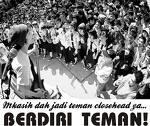
Posts : 5
Join date : 2009-10-03
Age : 30
Location : Jakarta selatan
 |  Subject: Re: d.9.c - Ruang untuk berbagi Skill, Set konsole Subject: Re: d.9.c - Ruang untuk berbagi Skill, Set konsole  Sun Oct 18, 2009 7:59 am Sun Oct 18, 2009 7:59 am | |
| banyak bgt...settingan gw
cl_bobcycle 0.2
gl_sprinterbret 0.1
udah segitu doank... | |
|   | | Admin
Admin
Posts : 9
Join date : 2009-09-26
 |  Subject: Re: d.9.c - Ruang untuk berbagi Skill, Set konsole Subject: Re: d.9.c - Ruang untuk berbagi Skill, Set konsole  Mon Oct 19, 2009 4:14 am Mon Oct 19, 2009 4:14 am | |
| wkaokwoakwoakw.......
gl_sprinterbret buat apa dean??
coba deh lu pake set konsol gw...
caranya biar gak ribet :
- copy set konsol gw di notepad
- save pake nama setkonsol.cfg
- save di folder cstrike
- buka CS
- ketik di konsol "exec setkonsol.cfg"
rasakan bedanya!!! | |
|   | | FAB
Posts : 2
Join date : 2009-11-13
 |  Subject: Re: d.9.c - Ruang untuk berbagi Skill, Set konsole Subject: Re: d.9.c - Ruang untuk berbagi Skill, Set konsole  Fri Nov 13, 2009 6:27 pm Fri Nov 13, 2009 6:27 pm | |
| - Admin wrote:
- wkaokwoakwoakw.......
gl_sprinterbret buat apa dean??
coba deh lu pake set konsol gw...
caranya biar gak ribet :
- copy set konsol gw di notepad
- save pake nama setkonsol.cfg
- save di folder cstrike
- buka CS
- ketik di konsol "exec setkonsol.cfg"
rasakan bedanya!!! gl_spritebret itu buat ngeliat darah kalo lu ngenain nya...kalo kena pala pasti muncrat! d.9.c [oLdeR+]  | |
|   | | Sponsored content
 |  Subject: Re: d.9.c - Ruang untuk berbagi Skill, Set konsole Subject: Re: d.9.c - Ruang untuk berbagi Skill, Set konsole  | |
| |
|   | | | | d.9.c - Ruang untuk berbagi Skill, Set konsole |  |
|
| | Permissions in this forum: | You cannot reply to topics in this forum
| |
| |
| |
|

